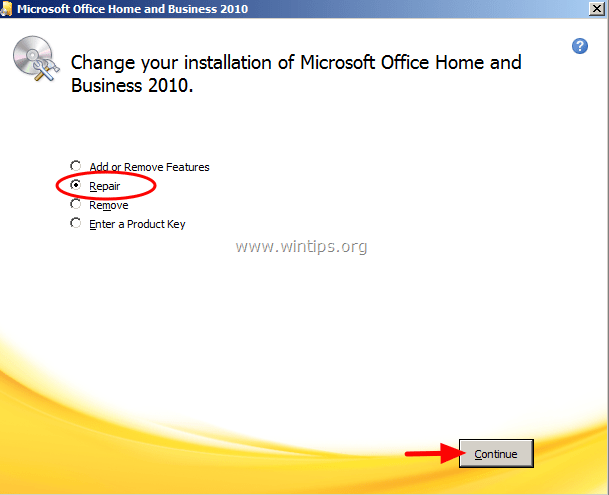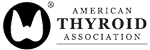When on your computer, mobile device, laptop, or tablet the Microsoft Office installation can become corrupted (due to a local virus, remote attack, incompatible add-on, unfinished installation, or an incomplete update). You are facing problems when you working with Office applications (Word, Excel, PowerPoint, etc.) when this happens.
How to repair your Office installation in order to resolve problems can often be solved by repairing errors that occurred in Word, Excel, PowerPoint & Access applications.
How to repair Office 2013, Office 2010, Office 2007 or Office 2003
Attention: Before you continue to repair your Office Installation, let’s take a few steps to first make sure that your computer is clean from malware, by using this guide: Quick Malware Scan & Removal Guide you can get a good start in making sure Windows 10 has scanned your system. There are other steps like 3rd party anti-virus. Since Windows 10, the standard Microsoft Windows Defender is actually the best anti-virus for Windows desktops and servers. There are other options….
How to repair Office 2013 or Office 2010.
The only way to repair Office 2010 or Office 2013 installation is by using “Programs and Features” options from Windows Control panel. So to repair Office 2010 or Office 2013:
- Go to Start > Control Panel.
- Double click to open “Programs and Features”.
- In the program list, select the “Microsoft Office” version installed on your computer and click “Change” from the top.
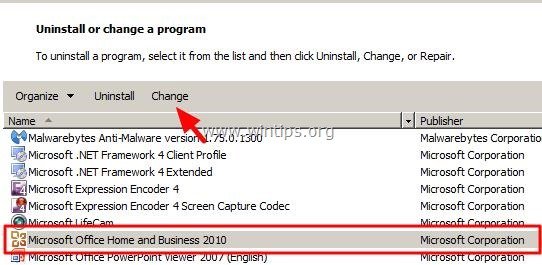
- At the next screen check the “Repair” option and click “Continue.”